If you wish to understand how this all works you can visit
a thread at Seven Forums. Joakim, marcusj0015, and myself (thaimin) hashed out the details there.
Download
By downloading this program you agree to the terms and conditions. Specifically not for commercial use. If you wish to use it for a commercial purpose, please contact me.
This is currently being tested! Use it at your own risk. If you run into problems, see Troubleshooting.
Version: v0 Beta 1 (v0.0.1.1)
If you are unsure if this program is a virus or malware, please check out it's report at VirusTotal (and vote it as Goodware). As a reminder, always download this program from this website.
If you would like to design your own interfaces, I have created a DLL that can update the boot screen and load and save bootskin files. Please contact me for more information.
Details
Current Version: v0 Beta 1 (v0.0.1.1)
Features
- Modifies the boot animation, colors, text, and background
- Modifies the resume from hibernation screen as well
- Will create the animation from 105 BMP, PNG, GIF, or TIFF images or use a single (non-animated) image
- Does not require any other applications (like ImageX)
- Designed to be idiot-proof by having numerous checks
- Automatically backs-up the modified files
- Does not require test-signing or no-integrity-checks to be enabled
- Works for all versions of Windows 7: any language, any edition, 32-bit or 64-bit, RTM or SP1
- Available in English, German, Spanish, Russian, Italian, French, Dutch, Hungarian, Hebrew, and Vietnamese (contribute a translation)
- Works even if your setup has the hidden "System Reserved" partition
- Can be run as a GUI, command-line program, or installer/uninstaller
Changes
v0 Beta 1b (v0.0.1.1b)
- Patch definitions update to support Windows Update KB2949927 and a few other versions of Windows 7 (these are auto-downloaded by the program).
- Updated the command-line version of the program to include those definitions and a fix other bug fixes.
- Added an installer-creator program since the built-in feature is broken.
v0 Beta 1 (v0.0.1.1)
- Able to work with already modified files (that were modified with this version of this program or later)
- Improved BCD device detection and elimination of redundant error messages
- Fixed many problems with the installer which caused it to crash
- Improved backup system and unlocking files when possible
- Improved patching system
- Smaller BS7 files (but they cannot be opened by older versions of the program)
- Includes translations for Spanish, French, Dutch, Hungarian, Hebrew, and Vietnamese (contribute a translation)
- Improved language support including external translation loading (means there can be language packs and translators can see how the translations look)
- Numerous other minor changes and fixes
Todo
- Load bootskin from modified files and export data from bootskin
- Bootskin sharing system
- Allow integration into boot.wim/install.wim
- Change animation location, size, frame rate, length, and loop frame
- Work on systems that have a native resolution less than 1024x768
- Support EFI, Windows 8, PXE, and BitLocker boot loaders
- Support WES7
- Rename files instead of using the winload.exe and winresume.exe filenames
How to Use