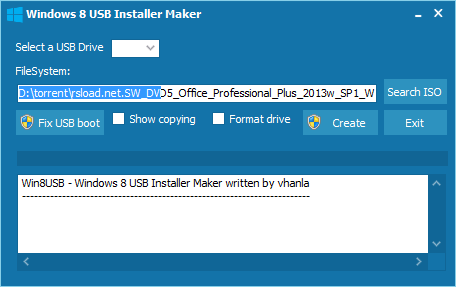 Windows 8 USB Botable Installer 1.0.23.12 utilitas khusus yang dirancang untuk membuat bootable USB drive dengan distribusi sistem operasi. Utilitas ini memungkinkan Anda untuk memformat USB-flash drive (USB flash drive) yang diperlukan untuk file distribusi menyalin berikutnya dan menginstal sistem operasi Windows 8. Sebagai hasil dari tindakan ini, sistem operasi dapat diinstal dengan menggunakan diformat cincin penyimpanan USB.
Windows 8 USB Botable Installer 1.0.23.12 utilitas khusus yang dirancang untuk membuat bootable USB drive dengan distribusi sistem operasi. Utilitas ini memungkinkan Anda untuk memformat USB-flash drive (USB flash drive) yang diperlukan untuk file distribusi menyalin berikutnya dan menginstal sistem operasi Windows 8. Sebagai hasil dari tindakan ini, sistem operasi dapat diinstal dengan menggunakan diformat cincin penyimpanan USB.Metode untuk membuat bootable USB drive dengan utilitas USB Installer Maker, adalah sebagai berikut: - ketika Anda membuat bootable USB-drive yang diperlukan untuk menggunakan USB flash drive, tidak kurang dari 8 GB. - Anda perlu men-download distribusi sistem operasi Windows disk 8. - menginstal dan menjalankan USB administrator Installer Maker. - Anda harus memilih gambar iso Windows 8, menunjukkan Format drive (untuk membentuk tanda centang) dan klik pada tombol «Buat».
Selanjutnya, USB Installer Maker melakukan tindakan berikut: - memformat NTFS Format disk. - Menyalin file ke cincin penyimpanan USB. - Penciptaan cincin penyimpanan USB Boot - MBR.
Screenshout :
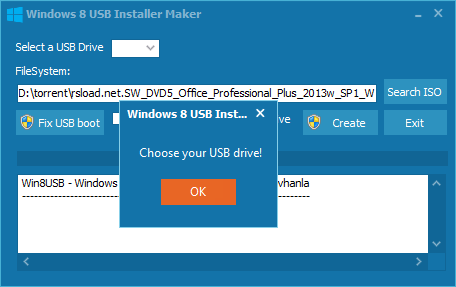
Untuk menginstal sistem operasi dari bootable cincin penyimpanan USB, lakukan langkah-langkah berikut: - Mengatur USB-drive pada komputer yang anda berencana untuk menginstal sistem operasi. - Pergi ke BIOS komputer dan menetapkan prioritas untuk booting dari cincin penyimpanan USB, seperti yang sering awalnya diresepkan memuat dari hard disk atau CD-ROM (untuk masuk ke BIOS perlu untuk mempertahankan kunci tertentu atau kombinasi tombol - untuk setiap komputer yang mereka dapat berbeda). - Untuk menyelesaikan proses, Anda harus me-restart komputer, kemudian, saat men-download instalasi sistem operasi Windows 8 akan terjadi secara otomatis.
Tidak diragukan lagi, Windows 8 USB Installer Maker sangat sederhana, berguna dan mudah digunakan. Fungsi Fix USB Boot- menulis ulang boot. Format fungsi Drive untuk memformat USB flash drive. Tampilkan fungsi copying- untuk memantau proses membongkar data.
Nama Rilis : Windows.8.USB.Installer.Maker.v1.0.23.12
Pengembang : Victor Alberto Gil
Lisensi : Freeware
Bahasa : English
Ukuran : 2.00 MB
OS : Windows
Download : Windows 8 USB Installer pembuat v1.0.23.12
















