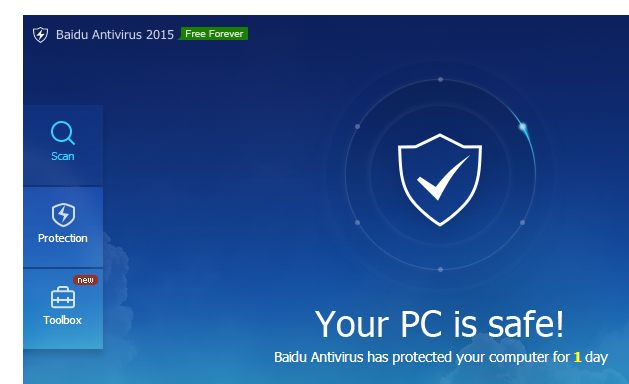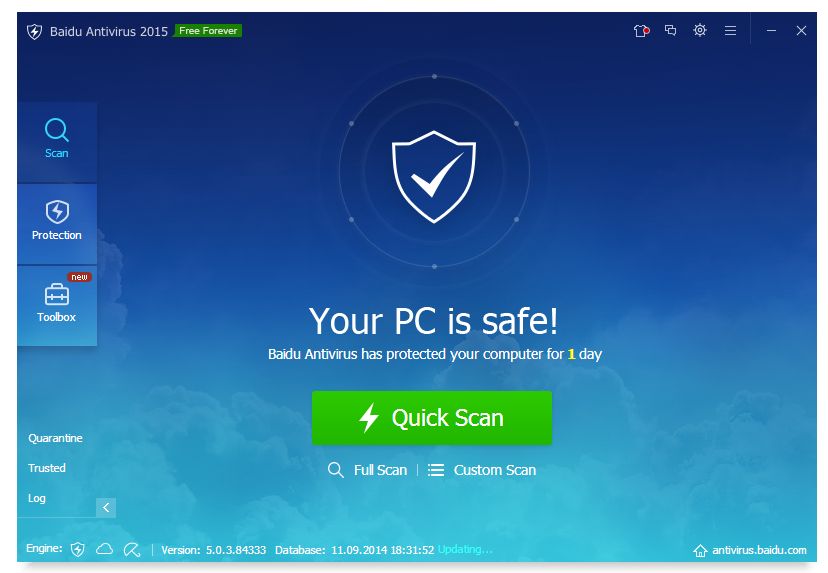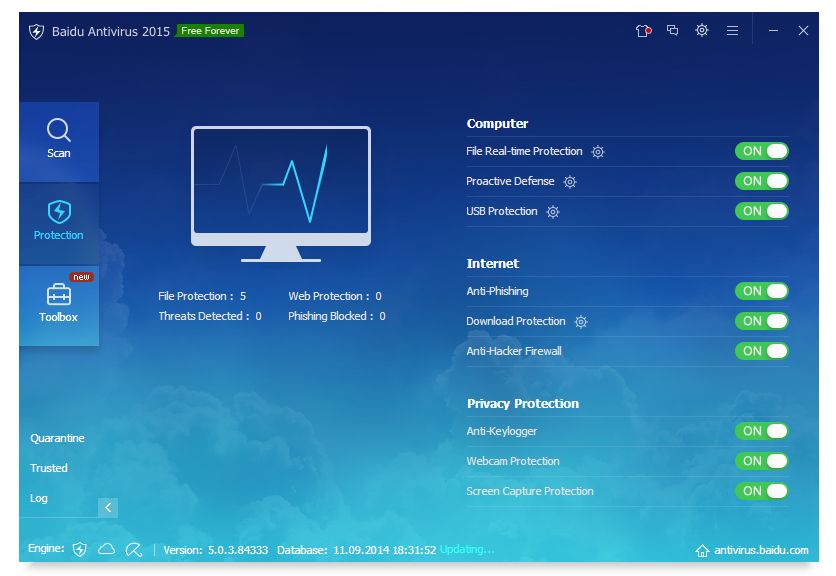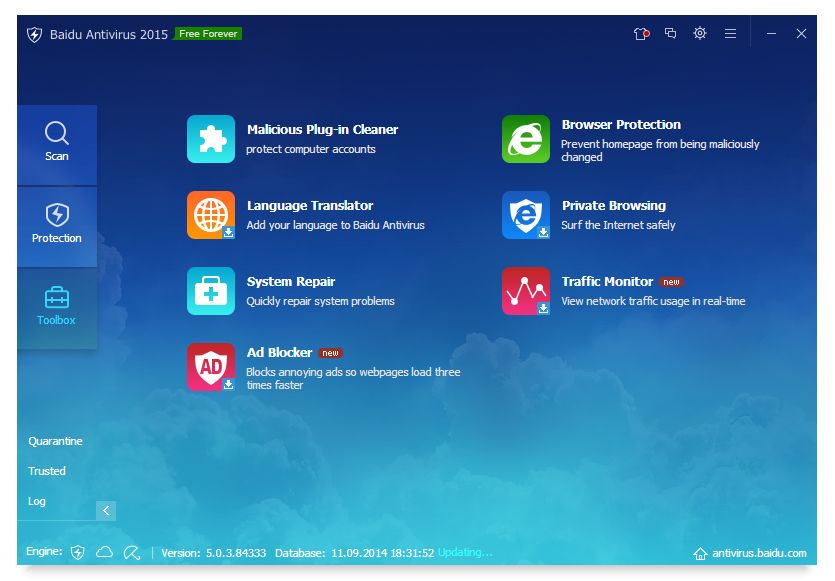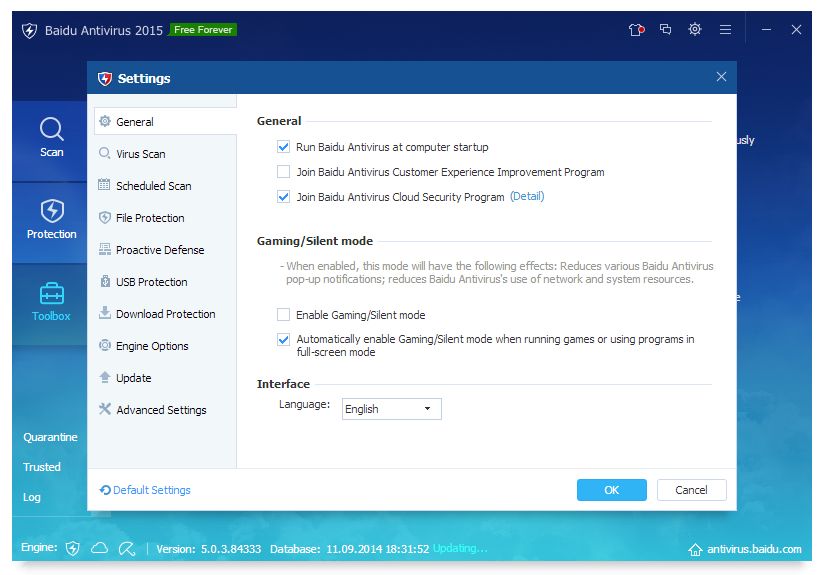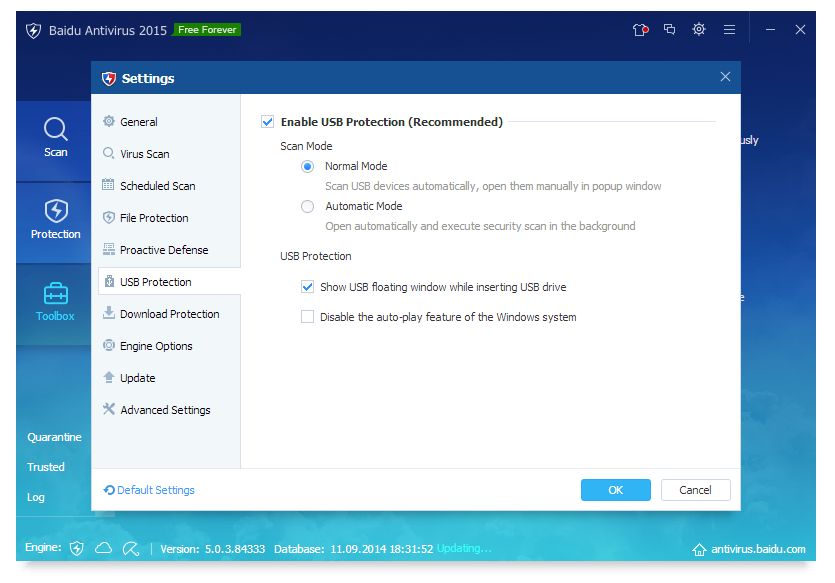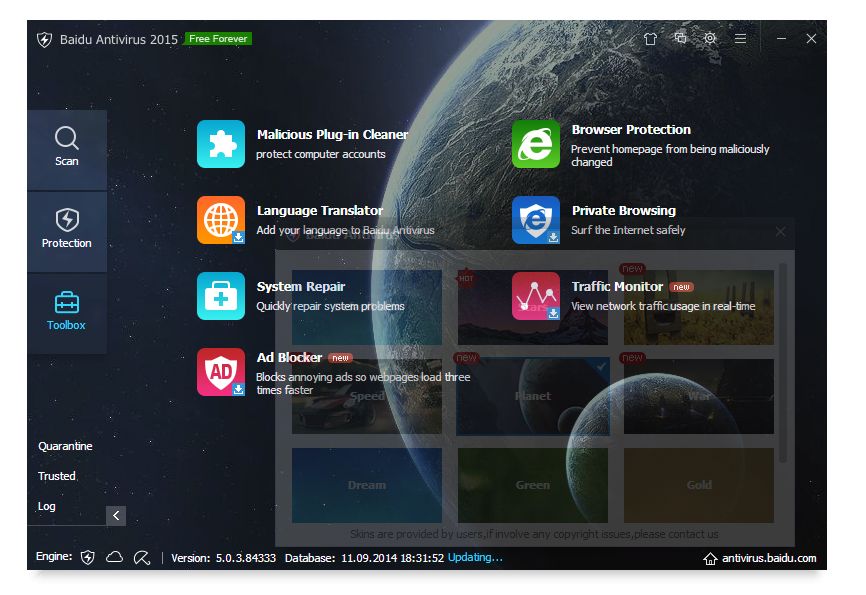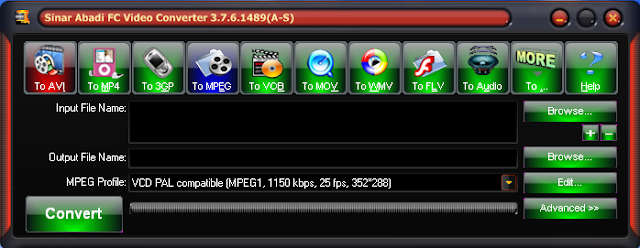Windows 7 Professional Fire x86 ini dirilis pada november tahun 2010 yang dibuat oleh Benjamin (RockersTeam), yang mana setelah anda instal masih berbentuk trial selama 30 hari namun Anda tidak perlu khawatir mengenaimasa percobaan tersebut karena akan diberikan link download untuk mengunduh aktivator Windows 7 Fire 32-bit yang bertujuan supaya OS ini akan berjalan dengan full version dan genuine. Untuk menyiasati file yang rusak atau corrupt sengaja saya berikan file yang berbentuk torrent jadi anda sekarang harus menginstal aplikasi utorrent ataupun lainnya di PC anda agar dapat mendownload Windows 7 Fire x86 2010 ini. Dibawah ini terdapat beberapa fitur pada windows 7 fire 2010 yakni:
* New Windows Sounds
* 7-zip for extraction purpose.
* Adobe Flash Player plugin
* Adobe Flash Player ActiveX
* Opera Browser 10.61
* Registry boosted up
* More Stable and Reliable
* UAC Disabled
* New Shell Style for Windows Media Player
* New Shortcut Arrows
* New set of icons
* New Fire Theme
* Full Aero Background
* Turn ON or OFF Aero Background
* New set of Graphics drivers integrated
* New set of SATA drivers integrated
* New set of Audio drivers integrated
* Enabled all Windows Games
* Integrated some important drivers which is not present in untouched windows
* Added Registry control in Control panel
* Added My computer in Control panel
* Added user directory in Control panel
* Added Libraries in Control panel
* Added Windows switcher in Control panel
* Enabled Show Desktop in explorer context menu
* Added Network in Control panel
* Added Internet explorer in Control panel
* Added Group policy in Control panel
* Added Recycle Bin in Control panel
* Added User *** 2 in Control panel
* Enabled Font smoothing
* Enabled all desktop icons
* Enabled startpanel off
* Enabled show windows live
* Enabled Bluetooth taskbar icon
* Increased Menu display speed
* Screensaver time setout in 1 Min and default screensaver as Photscreensaver
* Enabled Lowlevel Hooks timeout
* Enabled hidden wallpapers and themes
* Enabled Welcome center
* Enabled Auto Endtask
* Enabled Administrative tools on start Menu
* Enabled Run on start menu
* Taskbar set to the mode – combine when taskbar is full
* Power button action is set to shutdown
* Enabled Display on My computer
* Enabled Programes and Features on My computer
* Enabled Administrative Tools on My computer
* Enabled Backup and Restore on My computer
* Enabled Device Manager on My computer
* Enabled Windows Firewall on My computer
* Enabled Mobility Center on My computer
* Enabled Windows Update on My computer
* Enabled Search on My computer
* Enabled Regional Language on My computer
* Enabled NetWork and Sharing Center on My computer
* Enabled Run on My computer
* Enabled Folder Options on My computer
* Enabled Copy to, Move to, Grant Admin permission, Open with notepad, Open in New window, Disk cleanup, Defragment Analysis, Defragment this drive,
* Enabled Register and unregister DLL
* Added Device Manager, Cascading Menu shorcuts, God mode, Group policy, MS-config, services, Registry editor in my computer context menu
* Shows Hidden files, Folders and operating system files
* Shows hidden drives with no media
* Shows file extensions
* Disabled Windows defender
* Disabled low disk space warning
* Enabled powerdown after shutdown
* Command window text color set to Red
* Enabled Autorestart in the even of BSOD
* Shows search on start menu
* Disabled beep sound
* Enabled maximum speed for mouse pointer
* Enabled UXtheme patch
* Minimized number of recent items to display in jump list to 10
* Enabled Avalon effects
* Enabled Windows dreamscenes
* Enabled slow motion windows effects
* Enabled thick window frame
* Enabled IE phishing filter
* Disabled background sound in IE
* Default search page as Google
* Enabled save session history of IE
* Enabled use of cleartype
* Enabled maximum number of downloads to 20
* Disabled welcome page
* DirectX updated upto June 2010
* Mozilla Firefox
* VLC Media player
* CCleaner
* Added Easy shorcuts for desktop context menu
* FIX: Misrepresent a system action or behavior without user knowledge
* FIX: Remote ************************er Denial of Service
* Resolved Issues caused by daylight saving time
* Support Secure Digital (SD) cards larger than 32 GB
* Resolved issues with non-compatible applications.
Screenshot Windows 7 Fire
Platform: Windows
Compilation Date: 21.10.2010
Version: Based on Windows 7 Professional x86
Year: 2010
Developer: Microsoft / Benjamin (RockersTeam)
OS: Windows 7 (x86)
Language: English+ RUS LP
License: Activator
Size: 2.96 Gb
Persyaratan sistem:
CPU: 1 GHz atau lebih tinggi
RAM: 512MB RAM for 32-bit (Recommended 1GB RAM) and 1GB RAM for 64-bit (Recommended 2GB RAM)
HDD: ~ 20 GB
VIDEO: DirectX 9 support and 128 MB of memory (for the theme Aero).
Fitur pada RT Registry tweaker :
(Unlock taskbar, use small icons, Disable Aero peek, Disable Aero snap, Disable Minimize animations, Disable taskbar animations, Add all kind of shortcuts to my computer, Disable Hibernation, Diskable Windows updates, Disable Windows firewall and other many useful tweaks from RT Registry tweaker).
Windows 7 fire x86 mobicareg 2010 [ISO-ENG]| 2.96 GB
 Direct link from mediafire
Direct link from mediafirePart 01
Download | Part 09
Download Part 02
Download | Part 10
Download Part 03
Download | Part 11
Download Part 04
Download | Part 12
Download Part 05
Download | Part 13
Download Part 06
Download | Part 14
Download Part 07
Download | Part 15
Download Part 08
Download